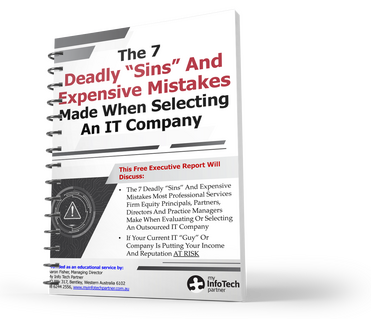Once upon a time, you could install antivirus software and go about your merry way online and in your inbox, opening, clicking and downloading files without a care.
Once upon a time, you could install antivirus software and go about your merry way online and in your inbox, opening, clicking and downloading files without a care.
Today, antivirus software alone cannot and will not protect you, especially if you INVITE the hack by unknowingly downloading a file that is infected with a piece of code designed to circumvent your security system. Whether it’s a personal computer, phone or a laptop you use for business, here are 5 things you and your employees need to STOP doing now to ensure you don’t get hacked and ensure you avoid the lost income, lost time, stress and anxiety that it creates.
- STOP downloading apps from unknown sources. There are thousands of free apps available online that are very tempting to download. Hackers are masters at curiosity and “clickbait” designed to nail you in a moment of weakness. To prevent rogue apps and programs from installing, configure your devices to disallow the installation of programs from unauthorised sources. On your phone, ONLY download apps from your device’s respective app store that are tested and forced to meet the store’s security and privacy requirements.
Professional Services Firm Equity Principals, Partners, Directors and Business owners: while I’m sure all of your employees are trusting souls, it IS possible and highly recommended to have your computers “locked down”. In effect, this prevents your employees from downloading any applications (or files) that could harm you and compromise your security.
- STOP surfing the web unprotected, particularly when accessing downloads. This is true anywhere but particularly true if you are on public Wi-Fi. Jamaica Blue or Dome is not going to guarantee your Internet connection is safe, nor is any other business, restaurant or location offering free Internet access. Talk to your IT company (that’s US!) about installing more than just antivirus, but endpoint protection solutions, like a Virtual Private Network, that will “hide” you from cybercriminals and filter out nefarious websites and attacks so you CAN use public Wi-Fi without the fear of inviting a hack.
- STOP opening and downloading files e-mailed to you without extreme caution. Malicious email attacks are still the #1-way hackers gain access to your systems. It’s very common for an attacker to hack into someone’s e-mail and get their list of friends, colleagues, co-workers and their boss to send e-mails that appear legitimate on “their” behalf, even using their actual e-mail – these are what is known in our industry as highly sophisticated phishing attacks.
So, before you open or download ANY file e-mailed to you, make sure it was one you were expecting. It’s safer to use IT-managed file sharing like OneDrive, SharePoint Online or Citrix ShareFile to send attachments, if the file sharing service has been correctly configured. But bottom line, if ANY file “feels” wrong or you feel suspicious about a file download, including seeing a weird extension or suspicious file name, CALL the person who supposedly sent it to verify. If it’s important, they can send it again. Nothing is that “urgent”.
- STOP downloading “bloatware.” It’s common for legitimate, reputable apps to sneak in other applications or toolbars you don’t need. They sell this as a sponsorship to make more money every time one of their users downloads an app. The best way to spot these is to look for checkboxes when installing that automatically opt you into services by default. So, before you hit “Next” and keep rolling to get your app installed, take a second to really read and review what you’re agreeing to when installing that new app.
- STOP downloading music, software, games, movies and the like from websites like BitTorrent, RARBG, 1337x and similar peer-to-peer file-sharing sites. It’s very common for file-sharing networks to be breeding grounds for hackers who post files infected with malicious software for people to download and unwittingly install. Some of the ads on these sites are malicious as well. Don’t feel “safe” just because you have antivirus – because you’re not.
Attention Legal, Accounting Or Financial Services Firm Equity Principals, Partners, Directors or Practice Managers and Business owners: after showing this to your team for both their work and personal devices, click here to schedule a quick 15-minute call to find out how we can help you implement security systems that will give you stronger protections against hackers or against employees who accidentally click on or download a malicious file. Obviously, by having these stronger protections in place it will help you avoid the associated lost income, lost time, stress, reputation damage and anxiety that hackers cause you.
My Info Tech Partner is a trusted IT Services and IT Support provider in Perth that specialises in protecting reputations and family’s livelihoods with smart use of technology and advanced cyber security services for legal, accounting and financial services firms. Naturally, we are the only one that offers you enhanced peace of mind with our “Never Pay the Ransom” $10,000 money back Guarantee.




 Contact Us On
Contact Us On