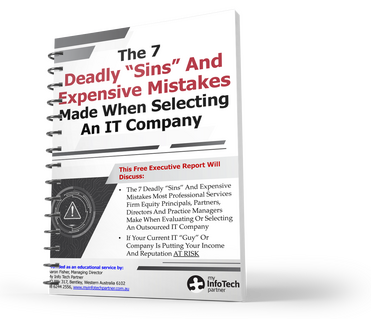As a professional services practice manager, partner or director today, you are now facing unprecedented challenges. You are inundated with work from various businesses all facing uncertainty in these trying times. It goes without saying, you are also having the challenge of managing your teams in a remote work environment.
As a professional services practice manager, partner or director today, you are now facing unprecedented challenges. You are inundated with work from various businesses all facing uncertainty in these trying times. It goes without saying, you are also having the challenge of managing your teams in a remote work environment.
These are all reasonable requests. However, as a practice manager, partner or director, you also need to maximise productivity, bring in revenue and try to grow your firm in these demanding times. This coupled with exponential escalation of cyber-attacks on small to medium firms, is not making your lives any easier. Some believe they can make their life easier with single point solution or platform.
There are those in the industry think a single point solution or platform can achieve this and nothing else is required. Naturally, nothing could be further from the truth. If someone advises you that their single solution or platform can solve all your cyber security and data security issues you should be running in the opposite direction. This is a big red flag.
So, how do you ensure the safety of your firm and client’s data?
The answer lies in working with an IT Services company or Managed IT Services company that is heavily experienced with reviewing and implementing cyber security solutions that provide you ultimate peace of mind. After all, there are many factors most practice managers, partners or directors haven’t ever thought about, such as:
- What are the goals of the firm in the short, medium, and long term?
- How long could the firm survive if it didn’t have access to the critical data?
- Where is all that critical data located?
- Is that data being backed up?
- If the data is being backed up is it safe from ransomware attack?
- Have any tests been done of the backups that may or may not be in place?
- What protections do I need to prevent or mitigate my risk?
Here are five important considerations to getting you set up and running a successful work-from-home practice and keeping your firm’s data safe:
1. Don’t allow your team to use home computers or devices. Their mindset may be, “Well, I’m working from home so I may as well use my home computer.” This is a dangerous mistake. Our team works hard to ensure your firm computers and network are secure and protected from malware, viruses and cyber-attacks. Their home computers and devices could be littered with mountains of downloaded music, videos, images, viruses, malware and more. Because it’s more exposed, it can invite malware into your network. Rather, provide a firm-approved and secured computer/laptop for your team to use at home.
2. Secure their WiFi access point. Without a secure WiFi access point, you’re essentially leaving a back door open to hackers. That’s because WiFi signals are often broadcast far beyond your teams’ homes and out into streets. Yes, drive-by hacking is popular among cybercriminals today. Here are a few tips for securing your team’s WiFi access points:
- Use stronger encryption and a more complex password;
- Hide your network name; and
- Use a firewall.
3. Use a two-factor authentication VPN. VPN stands for virtual private network. It’s essentially a private, encrypted tunnel that goes direct to your IT network in your office. Naturally, you’ll want your VPN to support two-factor authentication. This means it’s doubly secure because your team will need to call in to access the network.
4. Monitor all systems for signs of compromise 24x7x365. The sooner you find about a potential or successful cyber-attack the less expensive it will be for you and your firm. If the systems are not being watched for signs of hacking activity it may be very difficult to ever know if or how they got in and what they got access to. Our team has this capability and can also respond to these threats, so you can sleep soundly at night.
5. Ensure all your firm critical data is backed up off site. If the worst case happens, and your systems are compromised, you’d hate to be thinking that you’re fine because you’ve backed up everything, only to find it’s also been encrypted by ransomware or deleted. Backups must be replicated offsite automatically without relying on a human to take care of it. The system storing the backed-up data must also been capable of withstanding a ransomware attack.
These security measures are not difficult to set up. But if you have any questions or need assistance, we will be happy to help give you peace of mind. To find out more on how, go to https://www.myinfotechpartner.com.au/ps-cyber-risk/.




 Contact Us On
Contact Us On